| |
Having trouble with this website? Read through these
FAQ's first Then please report any problems that you are unable to resolve.
CLICK HERE TO REPORT TROUBLE! If you
don't, we will never be able to
address the problem. Don't worry about hurting our feelings!
Please help us make this a great site. As a general rule, if you are
having trouble, so is someone else.
INDEX
Click on the link to jump to the question of your
choice.
-
You say there has been an
update but I don't see the changes.
-
I tried to use the form on
the webpage to send an email, but had trouble. Am I doing something
wrong?
-
I tried out the search
engine, but I get some results that do not relate to our MMC website.
Why is that?
-
I'm having trouble
navigating (getting around) this website.
-
I'm
having trouble viewing the pdf files. It looks like part is
missing. BTW, what the heck does PDF stand for anyway?
-
When
I click on an email link on the website it doesn't open my email
program.
-
When
I download an PDF file, like the clothing order form, it comes up in a
screwy size, like real small, or overflowing the screen.
-
When
I click on a link in the website nothing happens (or at least I
don't get what I expect)
-
How
do I book events from the website that I'd like to
attend?
CLICK HERE for illustrated instructions.
Use your
BACK button to return this page.
-------------------------------------------------------------------------------------------------------------
Frequently Asked Questions
-
You say there has been an
update but I don't see the changes.
Answer: Your browser (there are many) may be set to look on your
hard drive before searching the web for the web page you have requested.
In that case you will get the older version. Because there are so
many browsers I can't solve all the problems here. Many times, if you right click on the old page and click
"refresh" the problem will be solved.
This dates back to the time when dial up connections were common.
Remember that?...You'd click on a website and have time to get a beer or
take a shower before it loaded? The clever programmers decided
to fix it so the browser would save every website it visited to your hard
drive. When you wanted to go back to that page the browser would
just load the saved page. Well, that can be a pain in the ass today
and cause you to receive out of date information.
For internet explorer users, go to (tools...internet
options...general...browsing history...settings) and check
"automatically" or "every time I visit a page"
For gawds sake, make sure "never" is
never checked! If you are still
having trouble, go back and check "every time I visit a page",
although this makes things a bit slow for you dial-up-folks!
If none of this works, Please contact
me and I'll try to help.
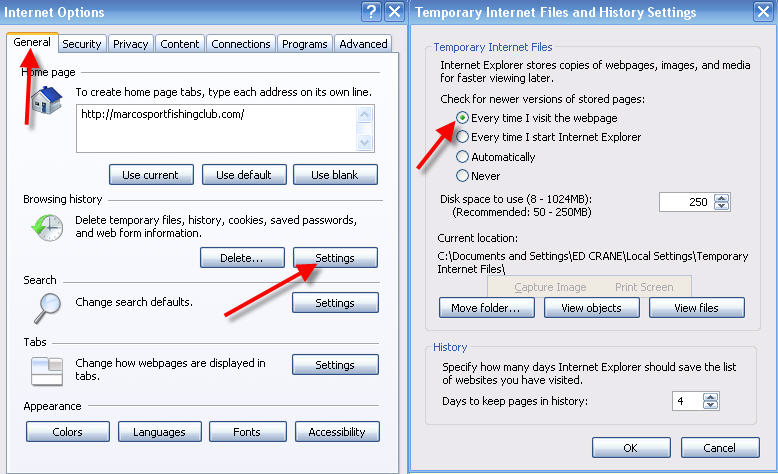
-
I tried to use
the form on
the webpage to send an email, but had trouble. Am I doing something
wrong?
Answer: Please send email directly to the webmaster at
MarcoMan357@aol.com, and explain
your problem.
-
I tried out the search
engine, but I get some results that do not relate to our MMC website.
Why is that?
Answer: Unfortunately this simple search engine searchs all of
my Domain names that reside on this server. The good news is that it
does not search the web in general. That avoids huge numbers of
irrelevant hits. GOOGLE is in charge of that department!
-
I'm having trouble
navigating (getting around) this website.
Answer: Follow these steps (you might want to print this
page)
-click on http://marcomensclub.com/
or http://marcosportfishingclub.com/
-look through the choices at the top and bottom of the page (the site index), and
click on one
-your choice will show on the same page.
-select something else from the menu at the top or the bottom.
-if you go to the "links" page, which takes you outside of this
website to other websites, you will see your choice opened in a new
browser window. When you are finished, close this browser (click the
little "X' in the upper right hand corner) and go back to the browser that
is connected to the MMC website.
.....still having trouble?
Contact me.
-
I'm
having trouble viewing the pdf files. It looks like part is
missing. ByTheWay, what the heck does PDF stand for anyway?
Answer 1: See picture below.
Follow steps 1-4
Answer 2:
Invented by Adobe Systems and perfected over 15 years, Adobe Portable
Document Format (PDF) lets you capture and view robust information—from
any application, on any computer system—and share it with anyone around
the world. Individuals, businesses, and government agencies everywhere
trust and rely on Adobe® PDF to communicate their ideas and vision.
Files in pdf form are
typically read only, unless you are an advanced Adobe user. The beauty of this format is that the file may be viewed and saved by anyone who
has the free
adobe reader,
regardless of what program created the files. Click here to
download the latest free Adobe reader
Download Adobe Reader. Imagine
that you are a computer Wizz and
you always have the latest software. You've just created a great
document in the latest MS-Word version and you send it to your friends
(who are not computer wizzes, but just ordinary people, like me).
Well, none of them will be able to open it, and they'll think you are a
jerk...definitely not good, eh? So, save it as a pdf and
then send it. If they can't read it you can smugly tell them that
they are just behind the times and that everyone knows about PDF's!
See also FAQ #7
Printing tip: You must use the Adobe
print button shown below. Do not use your bowsers print function.
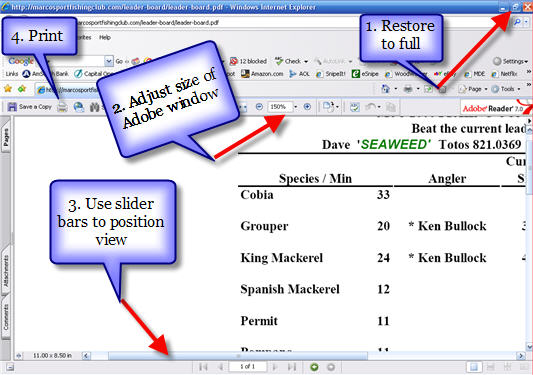
-
When
I click on an email link on the website it doesn't open my email
program.
Answer: You need to tell your
browser which email program you are using. For Internet Explorer
go to "tools/internet options" & select the programs tab. In the
email drop down box select your favorite email program. Click
apply and OK. See picture below.
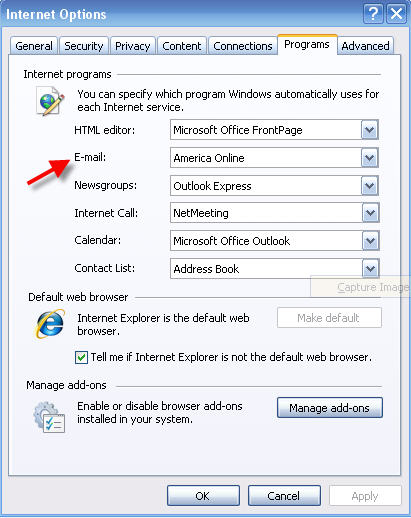
-
When
I download an PDF file, like the clothing order form, it comes up in a
screwy size, like real small, or overflowing the screen.
Answer: Adobe 7.0 reader
remembers the screen size setting when you close it. If you were set to 50%
the last time you viewed a pdf, then the next one will open at the same
size. The screen size is easy to change. Use the drop down box to
resize the screen. See picture of tool bar below. Note: prints
will always be full sized, regardless of the screen size setting.
See also FAQ #5
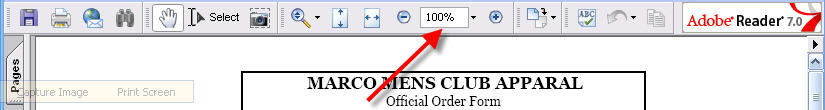
-
When
I click on a link in the website nothing happens (or at least I
don't get what I expect)
Most websites (including this one) use "pop-ups". What are they?
It's simple. Unless told otherwise, your browser moves from page
to page as you click links. If you want to go back, click your
"back" button in the upper left hand corner. Just like flipping
pages in a book! A "pop-up", however, opens a new browser (a copy
of your browser program, independent of the previous one)...like a new
book. The tip off is that the "back" button is usually
grayed out and won't work...This is a new program, looking at it's first
website (like the first page in a new book)...there is nothing to go back to! These are used
everywhere on the web. Most folks don't have a problem...but if
you have an aggressive pop-up blocker, different things will happen.
Worst case is that nothing will happen when you click a link for a
pop-up. Best case is you will get a message like "this website is
calling for a pop-up...click here to allow it". Pop-up
blockers, while good in theory, may cause your browser to be
non-functional at times, and you to be denied useful information...think
about that! There is no free lunch. Here's an
illustrative example.
Suppose you go to your bank site and there's a question like
"Please enter the account numbers of everything you own here________"
After that is a "click here for more info"
link. The Pop-up-friendly folks will click on the message, and
then "don't ever do this" pops-up.
Whoa!
The web paranoid folks, the pop-up unfriendly, they get nothing when
they click on the link and merrily go ahead and enter their data and
have their identity stolen...bummer ....a silly example?
perhaps, but think about it. Ask yourself, why are you looking at
this page now?
This page last updated on
Thursday, June 05, 2014 at
09:05 AM
PT by
webmaster
Ed Crane
|
|